- Your cart is empty
- Continue Shopping
Expand your network storage capacity to support demanding workflows with the Synology RackStation RS2821RP+ 16-Bay NAS Enclosure. Supporting up to sixteen 2.5″ / 3.5″ SATA drives in RAID 0, 1, 5, 6, 10, Synology Hybrid, and JBOD configurations, the RS2821RP+ is specially designed to deliver fast and reliable file management, sharing, and backup performance for small businesses and remote office deployments. For added peace of mind, the RS2821RP+ includes two redundant power supply units to help maximize uptime. Powered by a 2.2 GHz AMD Ryzen V1500B quad-core processor and 4GB of DDR4 ECC memory, this NAS enclosure supports demanding workloads with sequential read speeds of up to 2200 MB/s and 1164 MB/s sequential write speeds. Performance can be further enhanced by installing up to 32GB of memory in addition to a compatible SSD cache drive adapter or multi-Gig Ethernet adapter into the enclosure’s PCI 3.0 slot. Connecting a Synology RX1217RP expansion device using the Infiniband port can scale your capacity to support 28 drives. Other features include two USB 3.2 Gen 1 ports, and the RackStation RS2821RP+ connects to compatible networks through its four built-in Gigabit Ethernet ports. Synology DSM is the installed operating system, which works with client systems running Windows 7 and macOS 10.12 or later.
Synology DSM Operating System
Optimized for Data Protection and Integrity
- Support for Btrfs file system
- Advanced snapshot technology provides schedulable data protection for shared folders and LUNs
- File and folder-level data restoration
- Flexible storage quota system lets administrators manage available space by specifying storage limits for shared folders
- File self-healing detects and recovers corrupted files using mirrored metadata and RAID configurations
- Inline compression compresses data before it’s written to the drives, helping to reduce write commands and optimize storage space
Synology Active Backup Suite
- Active Backup for Business (ABB) consolidates backup tasks for physical and virtual environments with rapid restoration of files, entire physical machines, and VMs
- Active Backup for Google Workspace allows users to back up data from Gmail, Contacts, Calendar, and Drive
- Active Backup for Microsoft 365 provides complete backup of data from applications such as OneDrive for Business, SharePoint Online, emails, contacts, and calendar
Synology Collaboration Suite
- Synology Office includes Synology Documents, Spreadsheets, and Slides, which allows multiple users to edit, comment on, and share files
- Synology Drive provides data access, synchronization, on-demand file restoration, and backup
- Synology Chat helps team members coordinate with each other using one-on-one chats, group chats, and encrypted private channels over multiple platforms
- Synology MailPlus provides a secure, reliable, and private email server
- Synology Calendar helps teams stay on track with convenient calendar sharing and scheduling
Synology Surveillance Station
- Supports 7600 camera models
- ONVIF support helps to prevent vendor lock-in
- Private, subscription-free storage of recordings
- Access through web browsers, dedicated desktop clients, or mobile app
- Event-based rules to trigger specific actions
- Email, SMS, or push notification options
Virtualization and Certified Storage
- Full certification for VMware vSphere, Microsoft Hyper-V, Citrix XenServer, and OpenStack virtualization environments help to streamline provisioning for and management of virtual machines
- Synology Storage Console for VMware or Windows lets you manage storage directly from your hypervisor while VMware VAAI integration and Windows ODX help offload storage operations and speed up data transfers
- The Synology Virtual Machine Manager (VMM) is a hosted hypervisor for virtual machines running Windows, Linux, or virtualized versions of DSM, featuring recovery mechanisms that ensure data protection on each VM













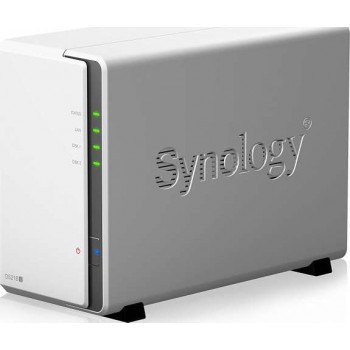








Reviews
There are no reviews yet.