- Your cart is empty
- Continue Shopping
D-Link DKVM-210H Price in Qatar
The D-Link DKVM-210H 2-port KVM switch with HDMI and USB ports allows you to manage two computers with one monitor, one keyboard and one mouse. The DKVM-210H requires no driver installation and can function without external power adapter connection by powering from USB port of your PC (the power adapter1 can be used when connecting external device, for example, USB-disk, to the USB Type-A port of the DKVM-210H). This KVM switch supports hot-plugging – you don’t need to turn your computers off before installing the device. The DKVM-210H allows you to switch between computers quickly and easily using the buttons located on the front panel, keyboard hot keys or smart desktop controller. The DKVM-210H supports autoscan mode, which provides automatic switching to the next PC after the scan interval expires.
Product Description
General features
|
Hardware
|
|
|
Ports for connecting KVM cables
|
• 2 HDMI ports
• 2 USB Type-B ports
|
|
Ports for connecting management console
|
• Monitor (local): HDMI
• Keyboard (local): USB Type-A
• Mouse (local): USB Type-A
|
|
KVM cable connectors for connecting PC
|
• HDMI connector
• USB Type-A connector
|
|
Ports for connecting external devices
|
• 2 USB Type-A ports
|
|
Port for connecting smart desktop controller
|
• Mini-USB Type-B port
|
|
LEDs
|
• 2 port LEDs for connected PCs
|
|
Buttons
|
• 2 port switching buttons
|
|
Enclosure
|
• Metal
|
|
General Specifications
|
|
|
Connected PCs
|
• 2
|
|
Autoscan mode
|
• Yes
|
|
Switching between PCs
|
• Switching buttons on the front panel
• Hot keys
• Smart desktop controller
|
|
Sound notification of switching
|
• Yes
|
|
HDMI version
|
• HDMI 2.0 HDCP 2.2
|
|
Resolution
|
• Up to 4096×2160 / 3840×2160 @ 60 Hz (4:2:0)
|
|
Physical Parameters
|
|
|
Dimensions (L x W x H)
|
• 155 x 66 x 21 mm
|
|
Environmental Conditions
|
|
|
Power supply
|
• From USB port on PC
• Power adapter1 when using external devices
|
|
Temperature
|
• Operating: 0 to 50 °C
• Storage: -20 to 60 °C
|
|
Humidity
|
• 0% to 80% non-condensing
|








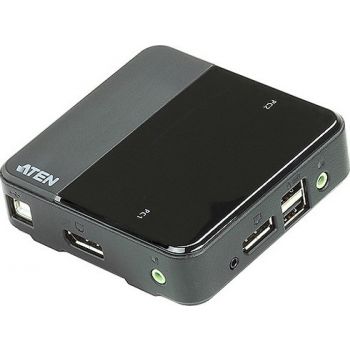






Reviews
There are no reviews yet.